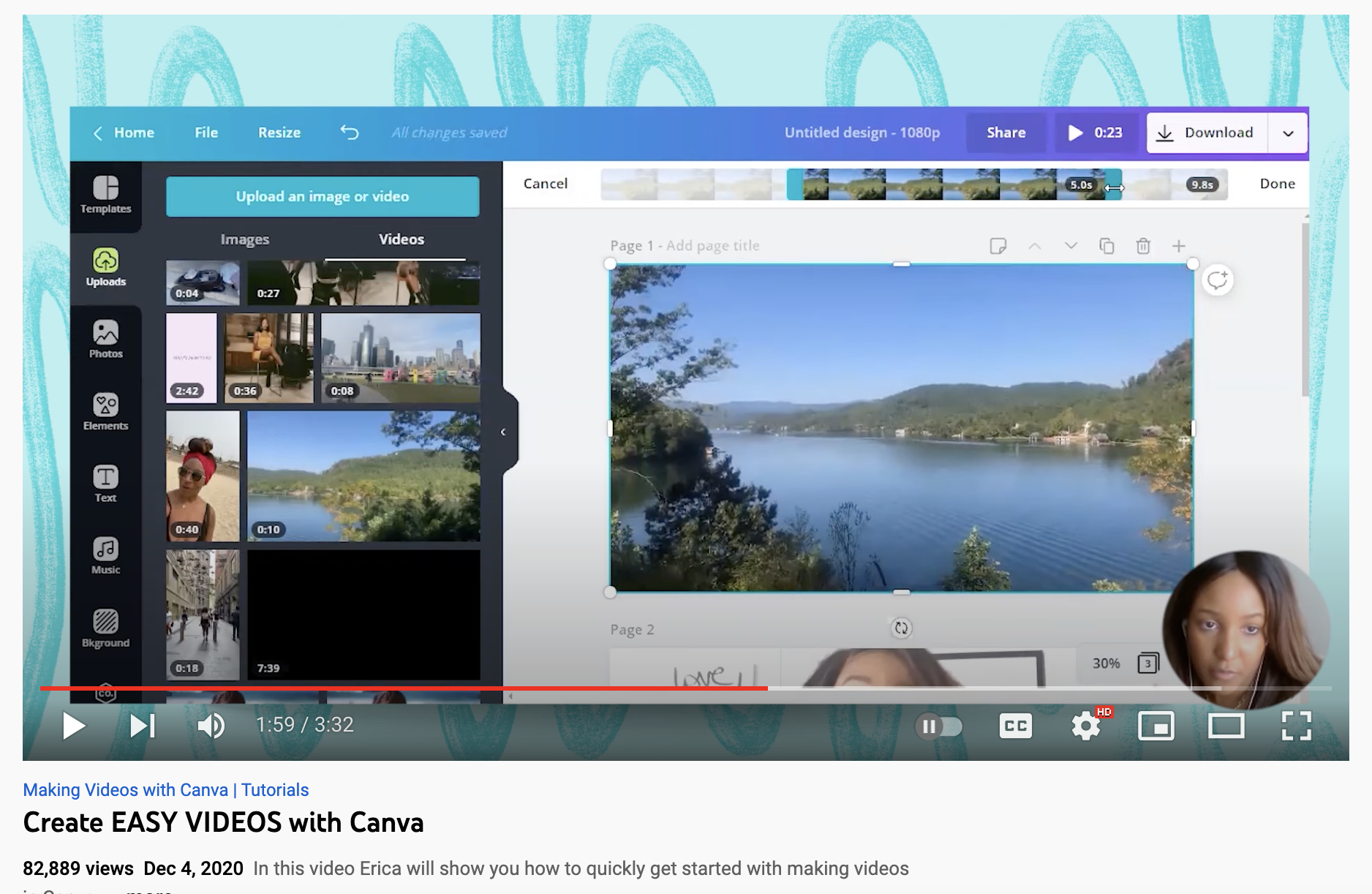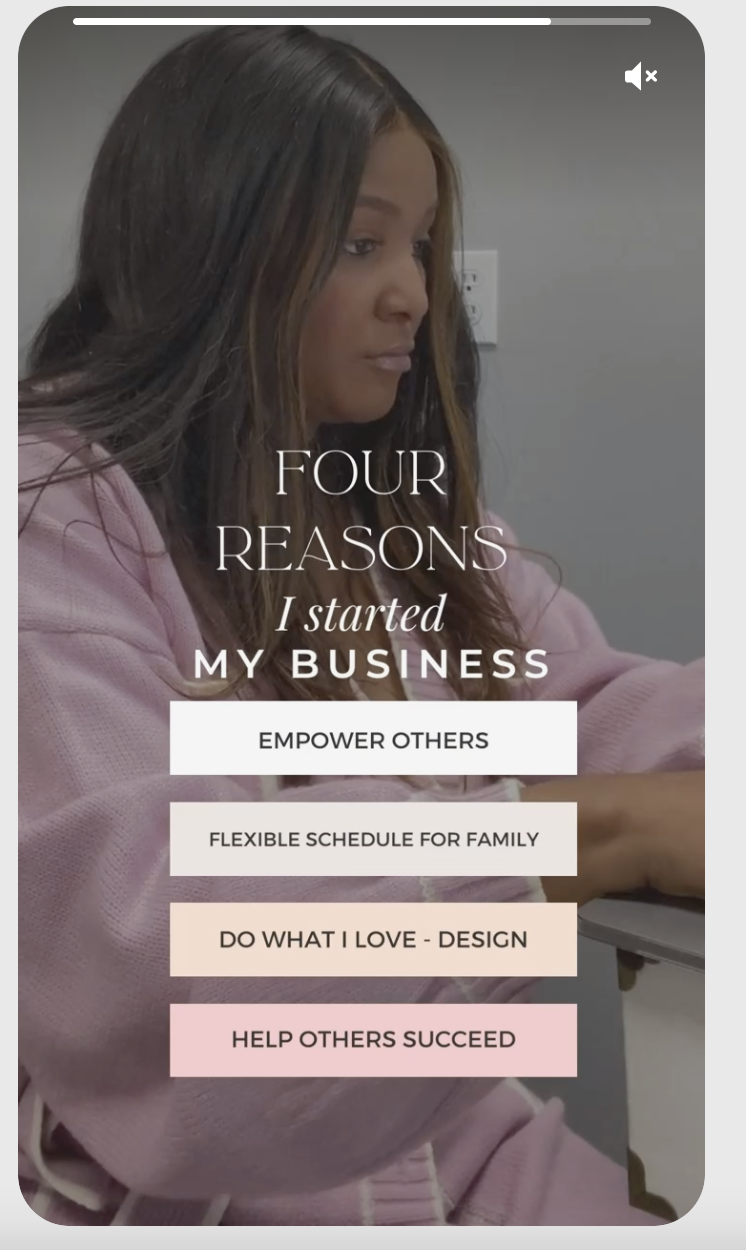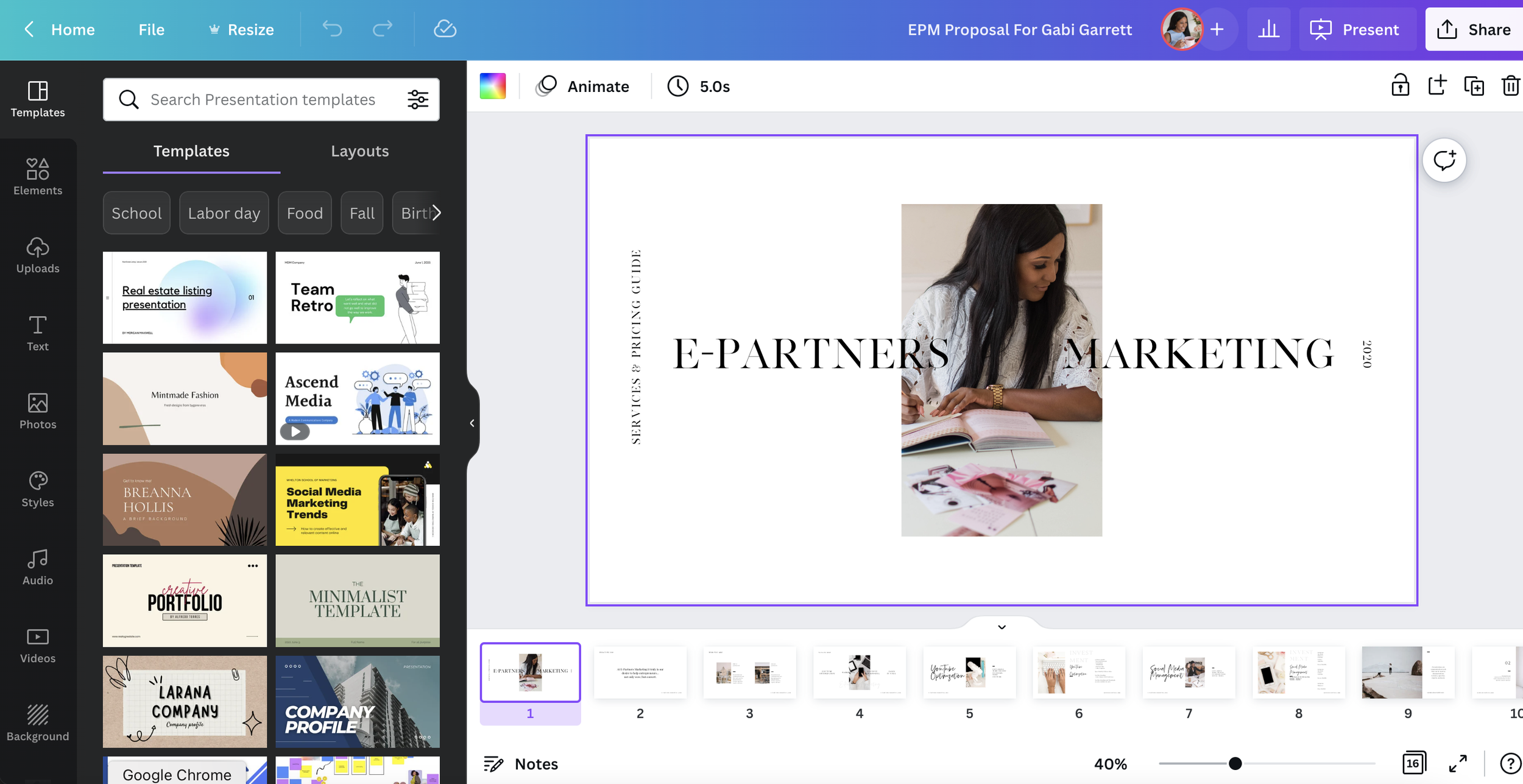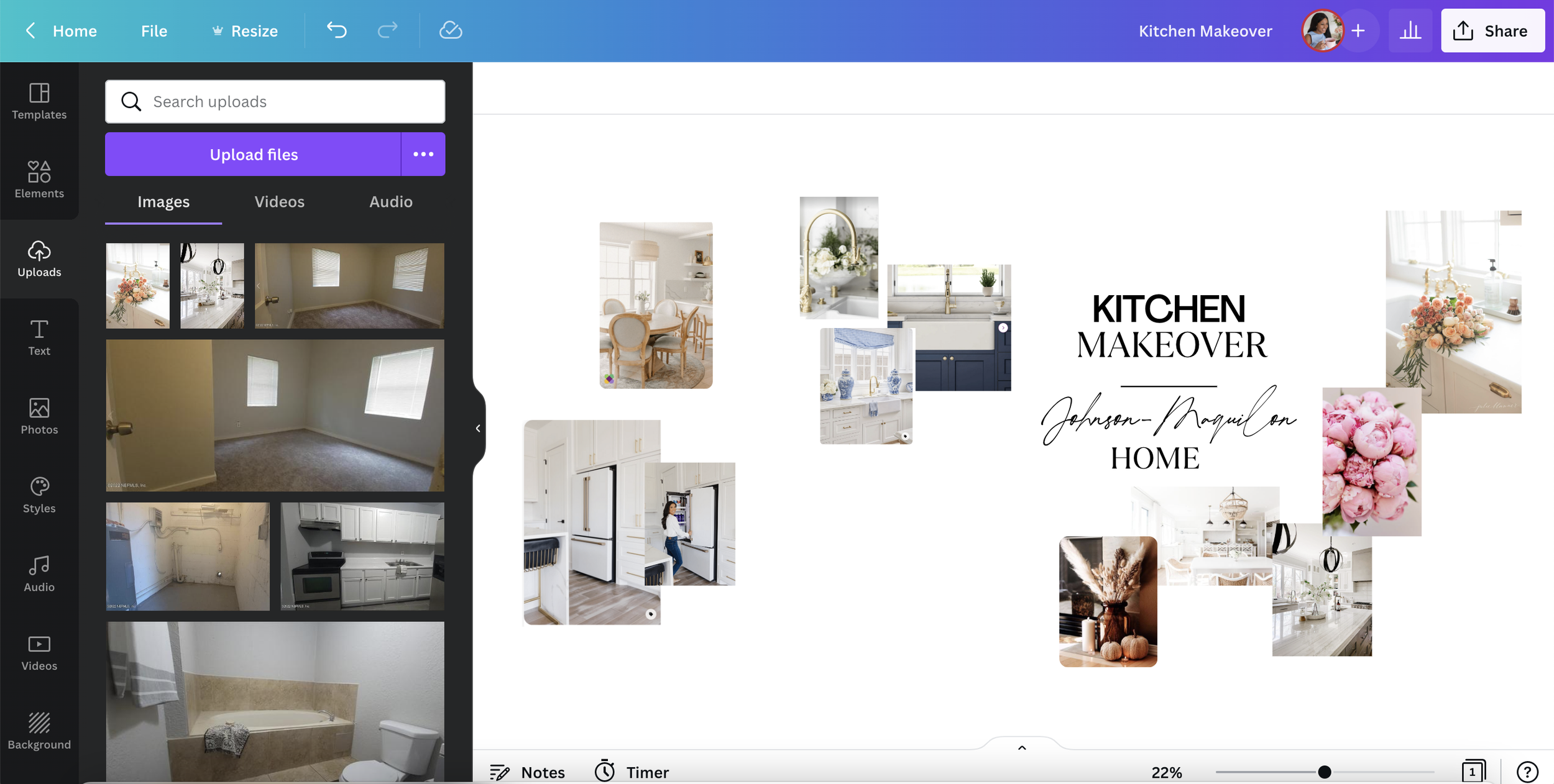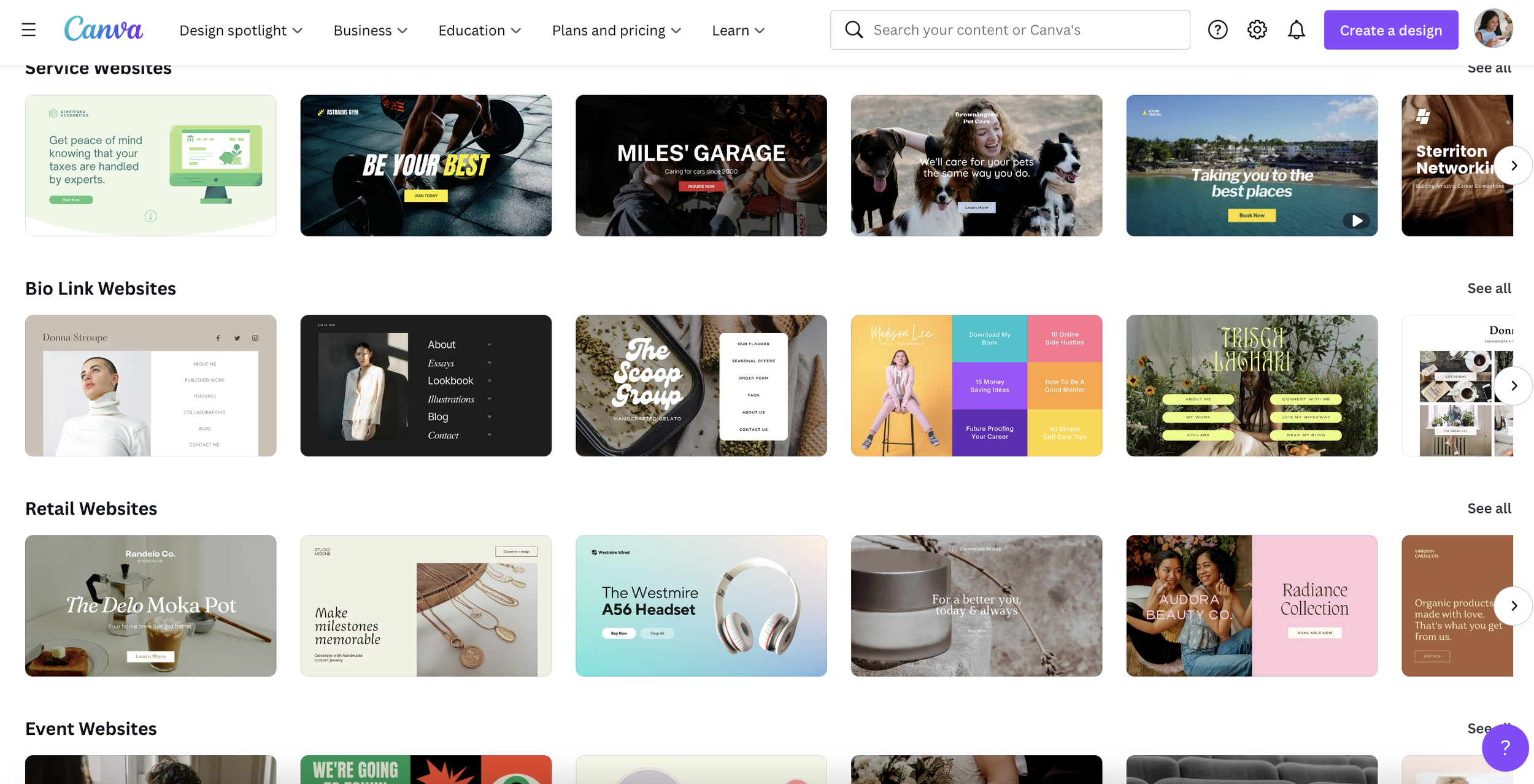19 Ways to Use CANVA for Your Business
I remember the very first time I used Canva, back in 2013. I used it to make some really cute graphics for my mommy blog. Then a while later I used it to make YouTube thumbnails. I remember thinking it was for bloggers and influencers. Until the faithful day around 2016 when I realized I could use it in my very own business. Don’t get me wrong I love Adobe products, but Canva saved me a whole lot of time. It included templates for the things I needed and has expanded the selection over the years.
Yes, you heard that right. They have templates inside their software. Like 10x times 10x more templates. You can also get premium Canva templates by awesome designers (I offer them too :))
Canva really listens to their customers and CCCs (Canva Certified Creatives). Whenever there’s a new need in terms of graphic design they always launch a solution to that problem.
Just a few features they added over the last 9 years as graphic design and business have changed:
VideoShare ideas quickly
Share ideas quickly
Short form video - Instagram Reels, Stories, Tik Tok, Pinterest Create Pins, and Facebook Reels
Presentations - Great for service-based businesses, students, and bloggers (PowerPoint with a CHIC makeover)
Whiteboards
Collaborate on projects in real-time
Websites
Great for landing pages and simple sites
Here’s 14 more ways you can use CANVA in your business:
Services Guides/ Price Lists
Welcome Kits
Cards
Tri-Fold Brochures
Letterhead
Lead Magnets (Freebies, Checklists, The GOODIES)
EBooks
Worksheets/Questionnaires
CRM Branding
Slideshows
Flyers
Email Signatures
Removing backgrounds from product photos (pro feature)
And so much more!!
Graphics don't have to be SCARY!
I was a CCC (Canva Certified Creative) for years and love helping entrepreneurs, bloggers, and YouTubers use it.
Canva's mission is DESIGN for EVERYONE.
XO,
Erica Johnson-Maquilon